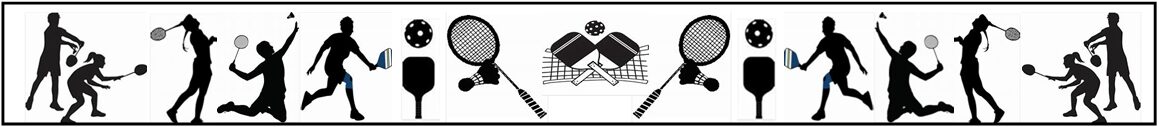The reservation tool tracks members to available time slots at the club. The tool is not used to book a court.
The goal of the reservation tool in phase 3 of the provincial reopening is to track (log) members that are using the club. Therefore if you are planning on using the club we ask members to do the following:
- Utilize the club for a time slot only when you have a confirmed time slot.
- Cancel any reservations you are not using so that we can accurately track club usage for various time periods.. (There is a link in the email that you can click to cancel your reservation).
Reservations can be made up to 7 days in advance. Each day we open up another day.
Booking a time slot is easy.
You select a service (badminton open play, pickleball open play or one of the three off-hour services.), you select the date you want to reserve and then select the available time slot by clicking “reserve” and then clicking on the “reserve 1 slot” button that opens up. (For off-hours play you can book 2 consecutive time slots. Therefore after selecting your first time slot, you can select one of two adjacent time slots as well. When you select it, you can then click on the “reserve 2 time slot” button that opens up).
Once you have selected the available time slot, a panel will open up where you type in the name of the person reserving and the email where you want the confirmation email to be sent. You complete the booking by clicking on the reserve bar at the bottom of the form. Please ensure you type a valid email so that the confirmation is sent to you.
Recreational Open Play
All the regular open play sessions for badminton and pickleball remain scheduled as they were prior to requiring a reservation.
For the popular Tuesday and Thursday night badminton sessions we have temporarily added play time. There are two, 2 hour session each night. Members should select to play in only one of these sessions each night.
Adult members should note that Tuesday from 4 to 6 is scheduled for badminton youth after school play. Adult members booking this time period could be cancelled if youth members complain to us about being unable to book at this time because of adult reservations.
Off-Hours Play
Members may continue to use the club in off-hours. The reservation tool allows members to book 1 hour “person” time slots. You may however book two consecutive one hour time slots.
We have set up three off-hours services in the reservation tool.
- The Early Morning service is used when booking between 5 AM and 9 AM.
- The Late Night service is for booking between 9 PM and 5 AM the next day.
- The During the day service is used for off-hour time slots between 9 AM and 9 PM.
An email will be sent to you for each one hour time slot booked.
Both badminton and pickleball can be booked at any of the off-hour services. Therefore badminton could be played in one court and pickleball in another
The reservation tool displays the number of available time slots that are available. It also displays the name of any members that have already booked the time slot. The tool does not allow us to display the sport that the member wants to play. Therefore we are proposing that members enter a prefix before their name when booking to indicate the sport that they are signing up for. For example, when signing up for badminton Mr. Duck would enter his name as “B-Donald Duck” if playing badminton and “P-Donald Duck” if playing pickleball
Members can sign up for a time slot indicating their sport in hopes that another member will join them. By checking the reservation tool you can always see who else has signed up and for which sport.
Cancel
The “CANCEL” button on the reservation tool only cancels the reservation session you are currently booking . You can not cancel a booked reservation from the reservation tool.
To cancel a booked reservation you must click on the link provided in the confirmation email. When you click on this link, a web browser window will open up with a cancellation window. You must then enter the email address that was entered when booking the reservation. You click on the CANCEL button and you are done. A cancel confirmation email will be sent to you.